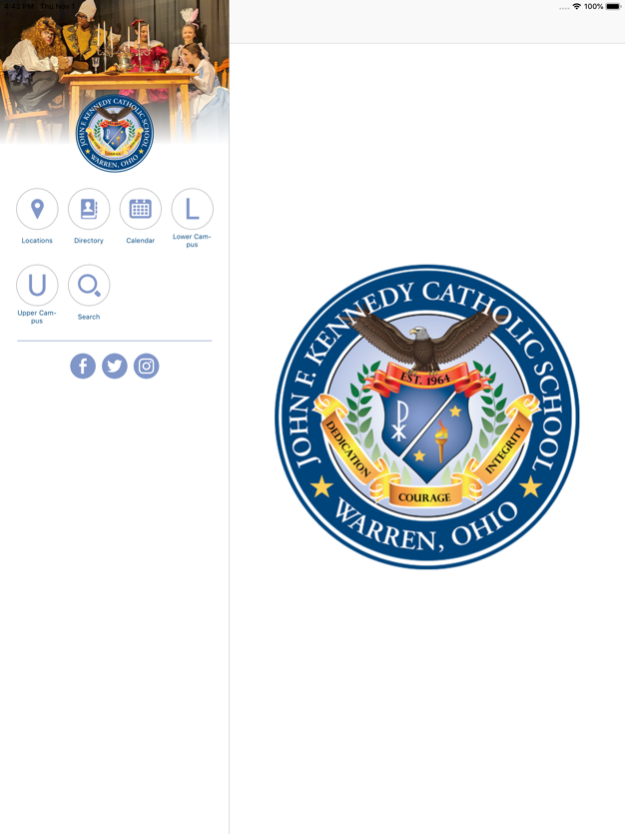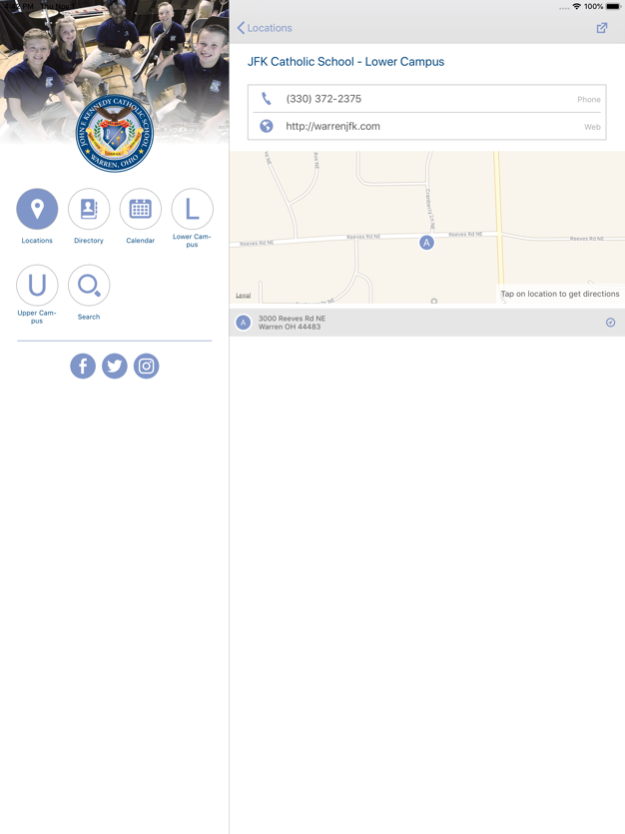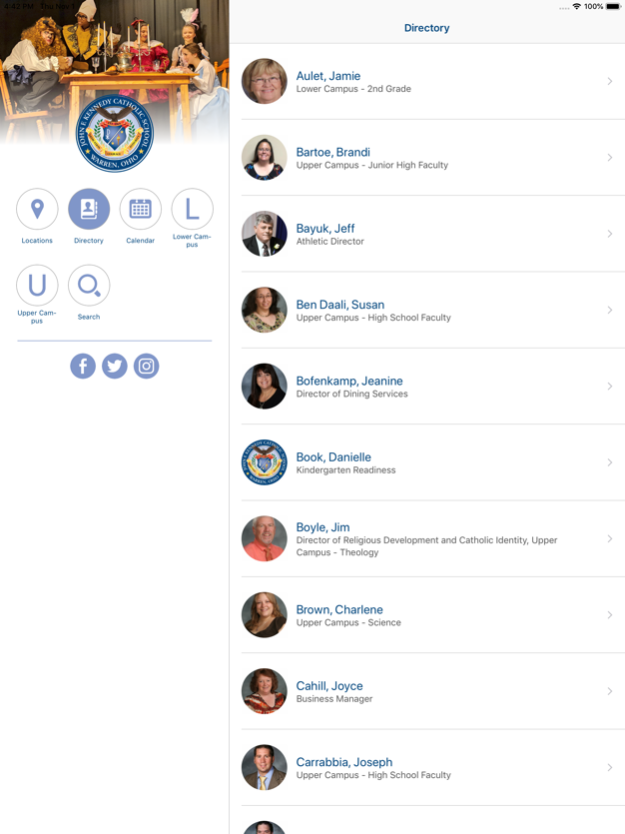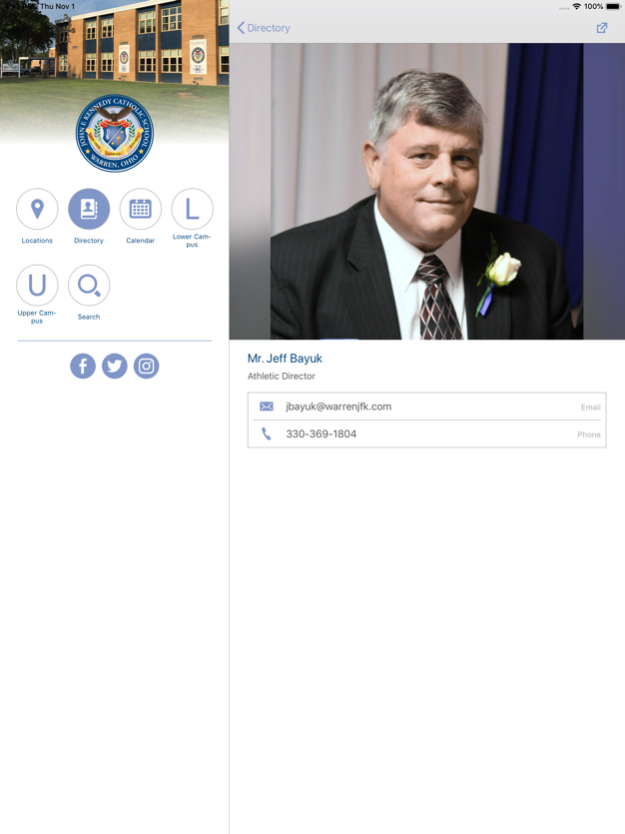JFK Catholic School 3.25.0
Continue to app
Free Version
Publisher Description
A guide to John F. Kennedy Catholic School. John F. Kennedy Catholic School strives to serve the spiritual, academic and social needs of the students of Trumbull County for the Diocese of Youngstown, Ohio.
Guided by Gospel values and the tradition of courage, integrity and dedication, we provide our students with programs committed to comprehensive spiritual formation, academic excellence, community service and social responsibility.
Our intent is to prepare these young men and women to embrace their future as productive and responsible Christian adults.
The John F. Kennedy Catholic School App enables parents, students and teachers to get connected and stay involved in our exceptional educational community.
The John F. Kennedy Catholic School App features:
• Faculty Directory
• School Calendar
• Athletic Calendar
• Alumni Information, via Facebook
• Locations Map
• About Lower Campus
• About Upper Campus
Aug 23, 2020
Version 3.25.0
• Updated content
• Bug fixes
About JFK Catholic School
JFK Catholic School is a free app for iOS published in the Kids list of apps, part of Education.
The company that develops JFK Catholic School is Red Pixel Studios, Inc.. The latest version released by its developer is 3.25.0.
To install JFK Catholic School on your iOS device, just click the green Continue To App button above to start the installation process. The app is listed on our website since 2020-08-23 and was downloaded 0 times. We have already checked if the download link is safe, however for your own protection we recommend that you scan the downloaded app with your antivirus. Your antivirus may detect the JFK Catholic School as malware if the download link is broken.
How to install JFK Catholic School on your iOS device:
- Click on the Continue To App button on our website. This will redirect you to the App Store.
- Once the JFK Catholic School is shown in the iTunes listing of your iOS device, you can start its download and installation. Tap on the GET button to the right of the app to start downloading it.
- If you are not logged-in the iOS appstore app, you'll be prompted for your your Apple ID and/or password.
- After JFK Catholic School is downloaded, you'll see an INSTALL button to the right. Tap on it to start the actual installation of the iOS app.
- Once installation is finished you can tap on the OPEN button to start it. Its icon will also be added to your device home screen.